
Lead parsing from all platform
To work with email messages, we configure internal filters in Gmail and create separate tags. This is done for further message forwarding and to prevent messages from accumulating in the inbox. When forwarding messages, we use webhook addresses.

In Sendgrid, a new domain is added for forwarding, and separate settings in Google Domains (if you are using them) are also required. You can read more about the setup process here: Sendgrid.

To confirm and further send incoming messages from the necessary service to the webhook, we add domain settings through an auxiliary service, in our case, Sendgrid.

In n8n and make.com, we create scenarios in which further data parsing from the email is performed. This can include parsing HTML (if an image is received) or regular text messages. Key data, such as name, email, phone number, address, time, service, and client message, are extracted from the email during parsing.

Next, all extracted data is sent to a CRM system (mainly using API methods), for example, we often use Pipedrive and Kommo. A new lead is created in the CRM system with the data from the Gmail message. Using such a system makes it very convenient to store leads, and if necessary, they can always be found, viewed, and moved to different stages and statuses of the business (depending on the chosen CRM system).

It is also worth mentioning that in the CRM system, a customized field will include the value (advertisement) from which the new lead was created (Yelp, Thumbtack, website, etc.). Thanks to this feature, it will be easy to compile reports and analyze the success (profitability) of advertising or other systems for attracting new leads.
This automation fundamentally changes the approach to lead management. There is no longer a need to manually attempt to create Excel tables or any other documents to track new clients. The entire process will be fully automated, taking into account your preferences, business specifics, and the tasks set before us.
This automation fundamentally changes the approach to lead management. There is no longer a need to manually attempt to create Excel tables or any other documents to track new clients. The entire process will be fully automated, taking into account your preferences, business specifics, and the tasks set before us.

After successful configuration, the filter in Gmail is activated, and all incoming messages (according to the configured filter) will be sent to a specific webhook address. In our case, we actively work with ready-made applications like n8n or make.com and use their webhooks.

For each service (Yelp, Thumbtack, Google My Business, or a Website) whose goal is to increase customer flow and orders, email notifications (customizable) are usually provided for any new action: new message, new customer, new customer status, etc.



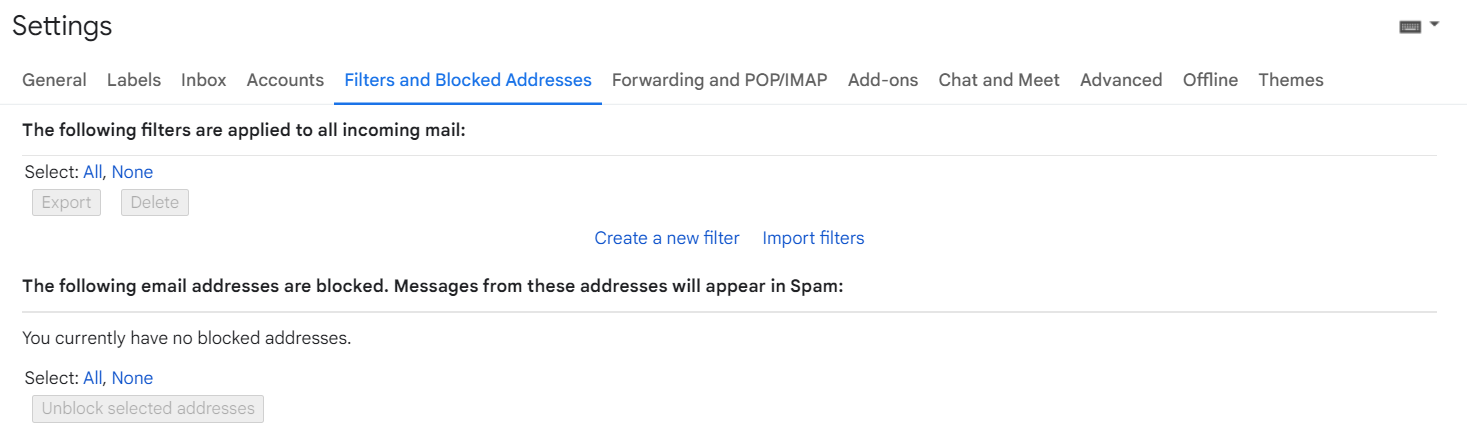


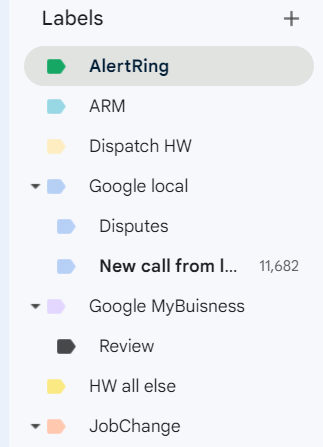
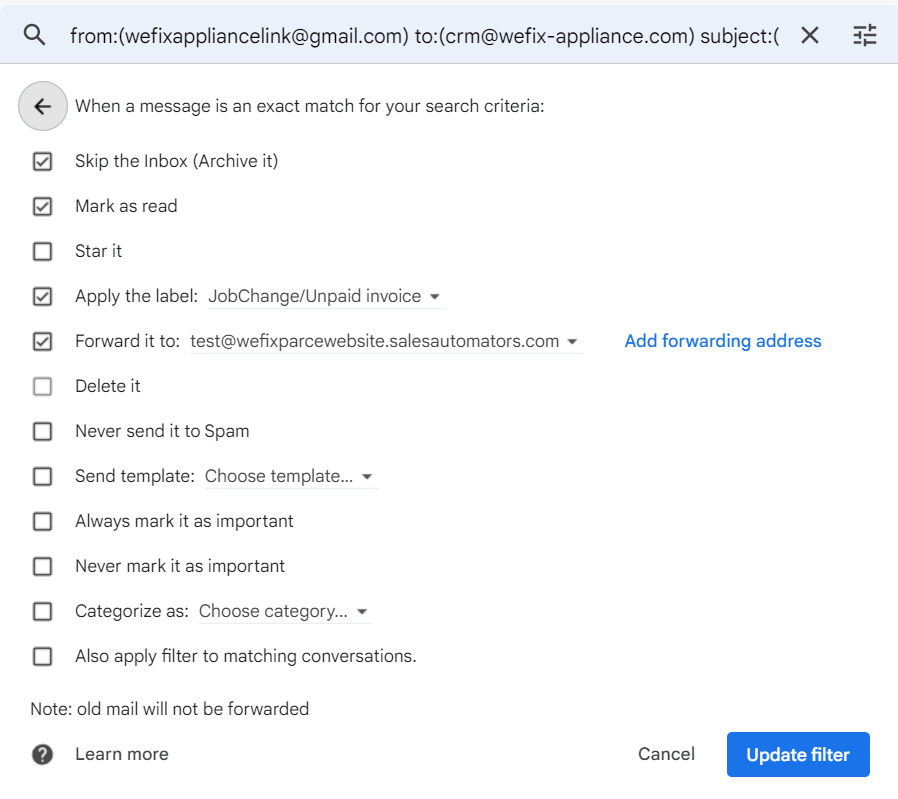
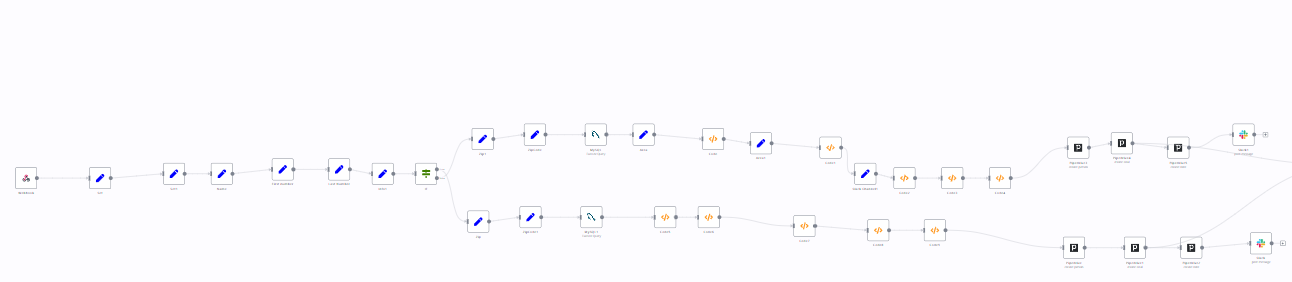
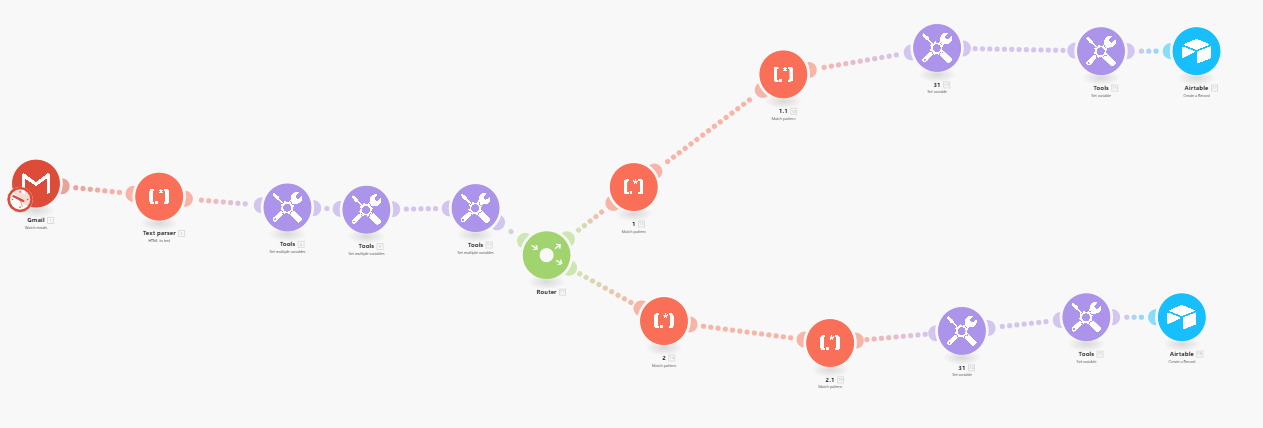
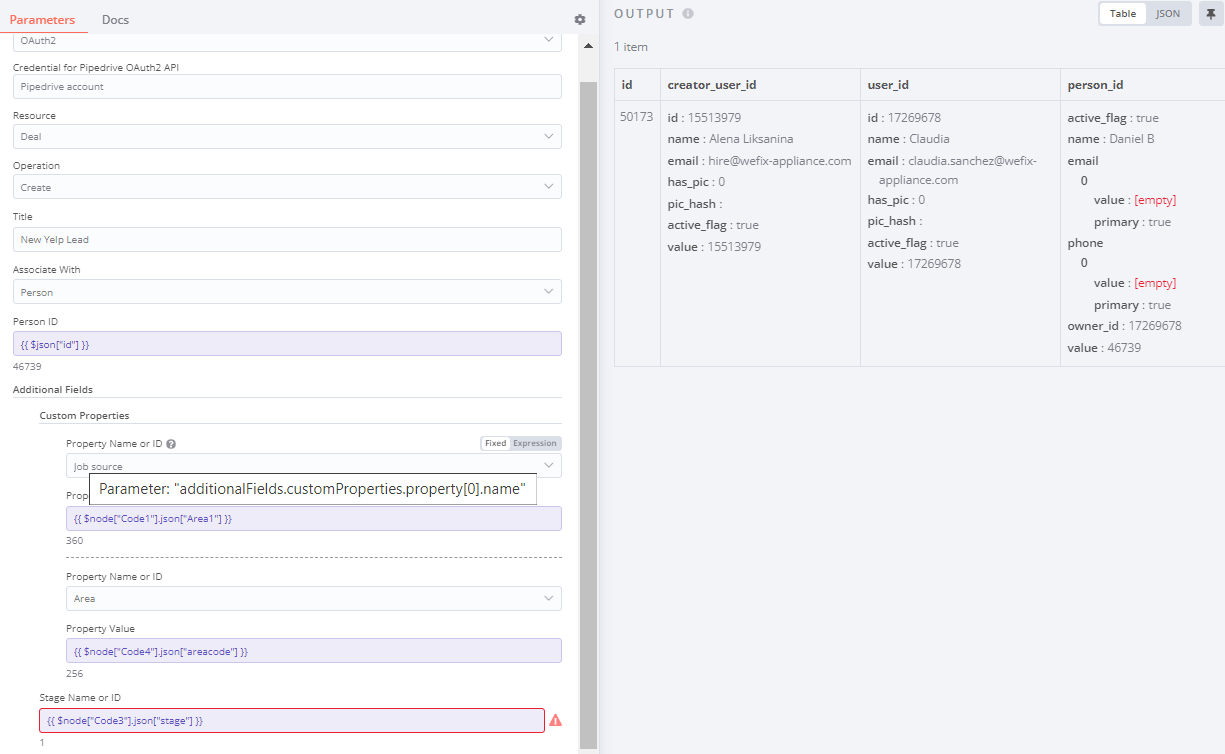
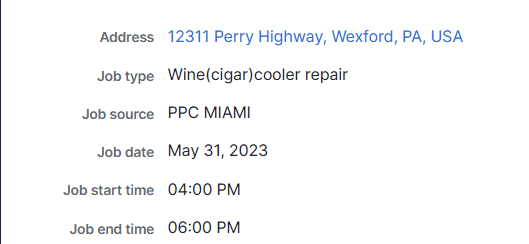
Company
Don't miss our updates
© Copyright 2022 Salesautomators. All rights reserved. Privacy Policy



